Exploring the Key Benefits of Mobile Banking
Susan Kelly
Oct 29, 2023
Are you ready to take the plunge into the world of mobile banking? If so, you’re making an incredibly wise decision as it offers countless benefits that can make managing your money easier and more stress-free. With mobile banking, retirees like yourself can have access to their bank accounts no matter where they are – making bill payments, transfers, and deposits simple and efficient. In this blog post, we'll explore all of the key benefits associated with taking advantage of mobile banking for retirees. So sit back, relax, and let's discover together how much easier life can be when utilizing digital technology!
Overview of mobile banking and what it can do for you:

Mobile banking is a convenient way to view your bank account and manage your finances without having to visit your local branch. Using apps on smartphones or tablets, you can securely access your accounts, make payments, transfer money, set up direct deposits and more—all from the comfort of home. With mobile banking, you can also easily keep track of expenses and check balances anytime, day or night.
You can also set up alerts to be notified when there are changes in your accounts and receive customized offers from banks based on your spending habits. Additionally, mobile banking also provides an extra layer of security for users with authentication measures like fingerprint scanning and voice recognition. With all these features, it’s no wonder that more retirees are turning to this form of banking to make their lives easier.
How to Set Up Your Mobile Banking App?
Setting up your mobile banking app is easy and can be done in just a few steps. First, download the app from your bank’s website or the App Store on your phone. Once downloaded, open the app and enter your username and password. After you’ve logged in, you can start using all of the features of the app right away.
You may need to take a few additional steps, depending on your bank’s requirements. Some banks will require you to confirm your identity by providing a security code or answering questions about past transactions. Additionally, if you haven’t already done so, you can set up additional authentication measures such as biometric scanning or voice recognition for extra security.
The convenience factor:
The main advantage of mobile banking for retirees is the sheer convenience it offers. With a few taps on the screen, you can view all of your accounts and transfer money instantly. You don’t have to worry about visiting branches during convenient hours or waiting in line at an ATM – you can take care of business whenever and wherever you want. This is especially helpful for those who have limited mobility or live in rural areas where banking branches aren’t available.
Mobile banking also offers a great way to stay organized, as most banks offer budgeting tools that allow users to track expenses, set up payment reminders, and more. With this type of financial management, you’ll be able to better plan for the future and make sure your money is going where it needs to.
Increased security:
Another great benefit of mobile banking for retirees is the improved security it offers compared to traditional banking methods. Banks use a variety of authentication measures such as PINs, passwords, fingerprint scanning, and voice recognition to ensure that only authorized users can access and use their accounts. Additionally, mobile banking is encrypted with end-to-end security so your information remains private. This gives retirees greater peace of mind when it comes to managing their finances online.
Lower fees:
Finally, mobile banking also allows users to save money on transaction fees since most banks don’t charge for digital transfers and payments. This is great news for retirees who are on a fixed income—as every penny counts! With mobile banking, you can rest assured that your money is being managed safely and securely while still saving on transaction fees.
Tips for Making the Most Out of Your Mobile Banking Options:

- Make sure your device is secure – set up a PIN, password or other form of authentication to keep your account safe.
- Familiarize yourself with the app and all its features – there are plenty of tools to help you stay organized and on top of your finances.
- Take advantage of budgeting tools – use the in-app budgeting tools to track spending and make sure you’re staying within your means.
- Set up alerts – set up notifications for when money goes in or out of your account so that you can keep a close eye on your finances.
- Take advantage of discounts – many banks offer deals and discounts based on their customers’ spending habits, so be sure to check if your bank offers any.
By following these tips, you can make the most of your mobile banking options and ensure that managing your finances doesn’t have to feel like a chore. With mobile banking, it’s easier than ever for retirees to stay on top of their money and manage it efficiently.
Conclusion:
It’s clear that mobile banking offers countless benefits for retirees, from increased convenience to extra security and even lower fees. With all of the tools and features available through mobile banking apps, it’s no wonder more and more seniors are turning to this form of banking. So if you haven’t already, make sure to check out what your bank has to offer and start taking advantage of all the great features mobile banking has to offer. You’ll be glad you did!
FAQs:
Q: Is mobile banking safe?
A: Yes, most banks use a variety of authentication measures such as PINs, passwords and biometric scanning to ensure that only authorized users can access their accounts. Additionally, all communication between bank and user is encrypted with end-to-end security.
Q: How do I set up my mobile banking app?
A: Setting up your mobile banking app is easy and can be done in just a few steps. First, download the app from your bank’s website or the App Store on your phone. Once downloaded, open the app and enter your username and password. Then you may need to take a few additional steps, depending on your bank’s requirements.